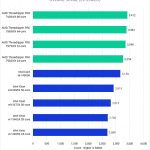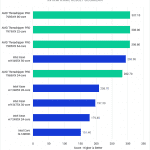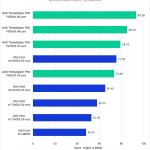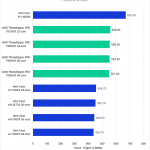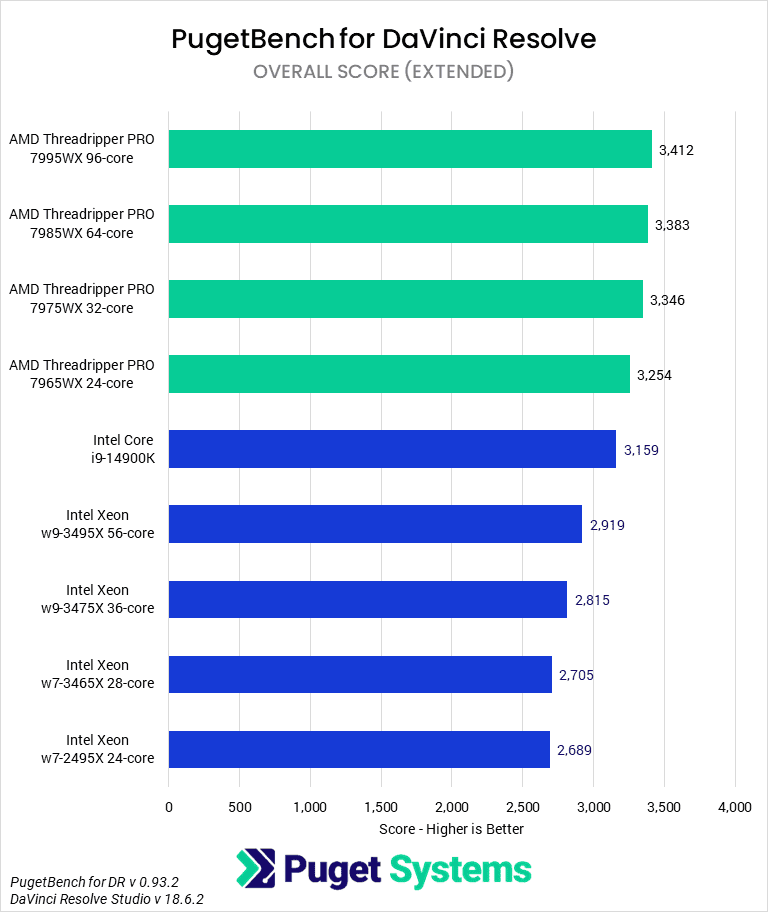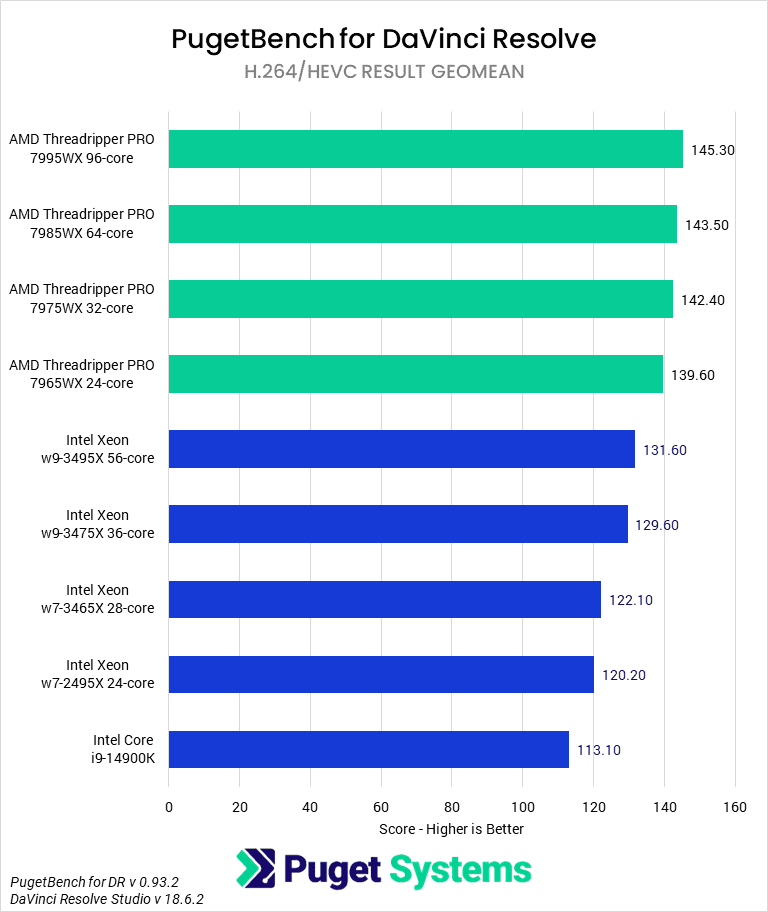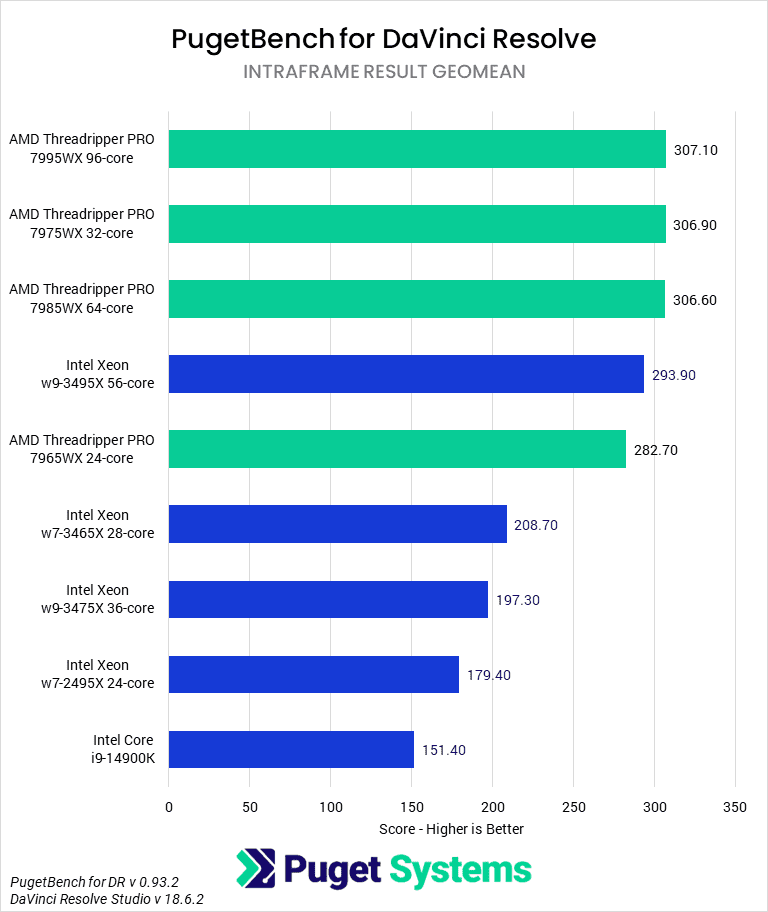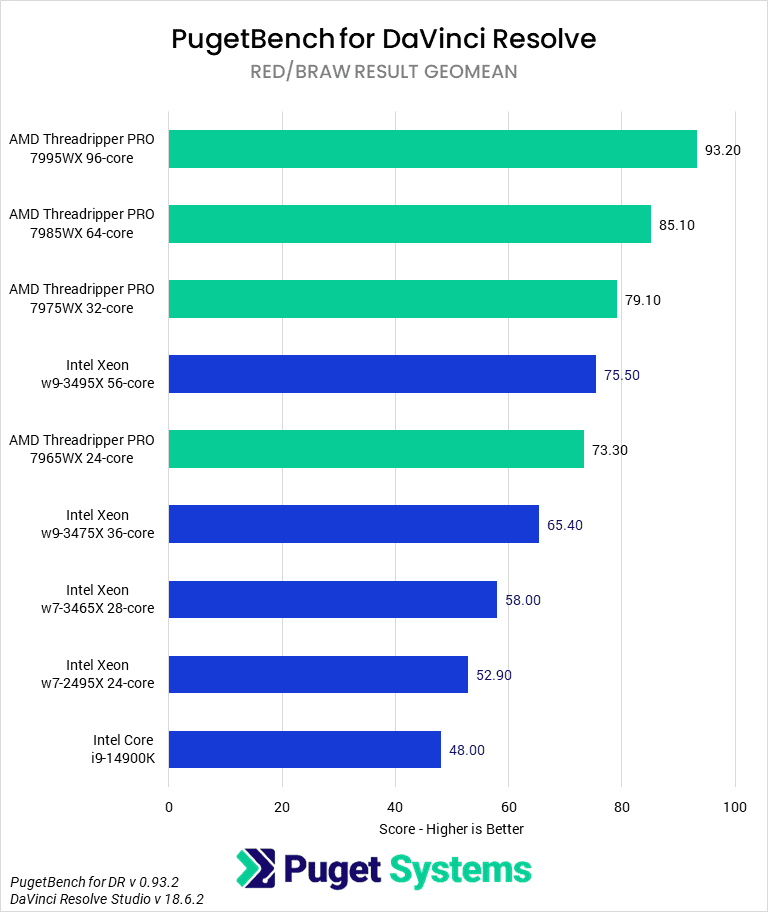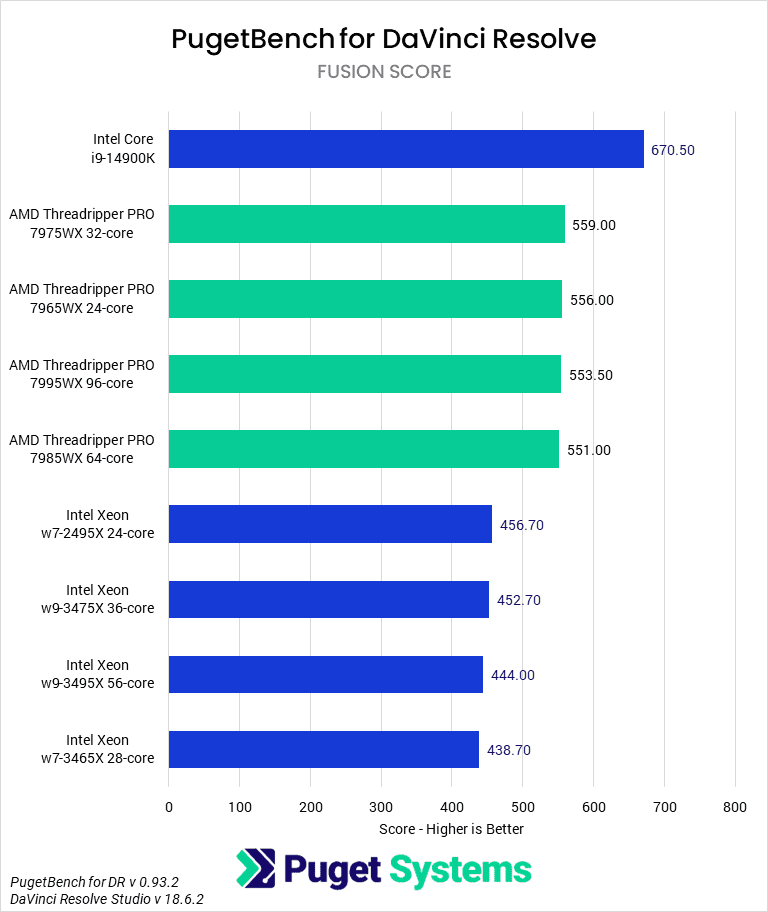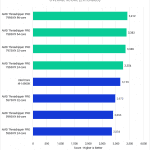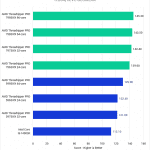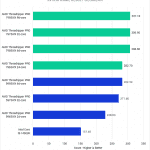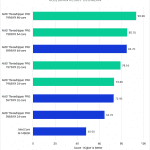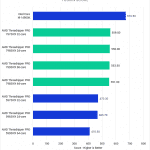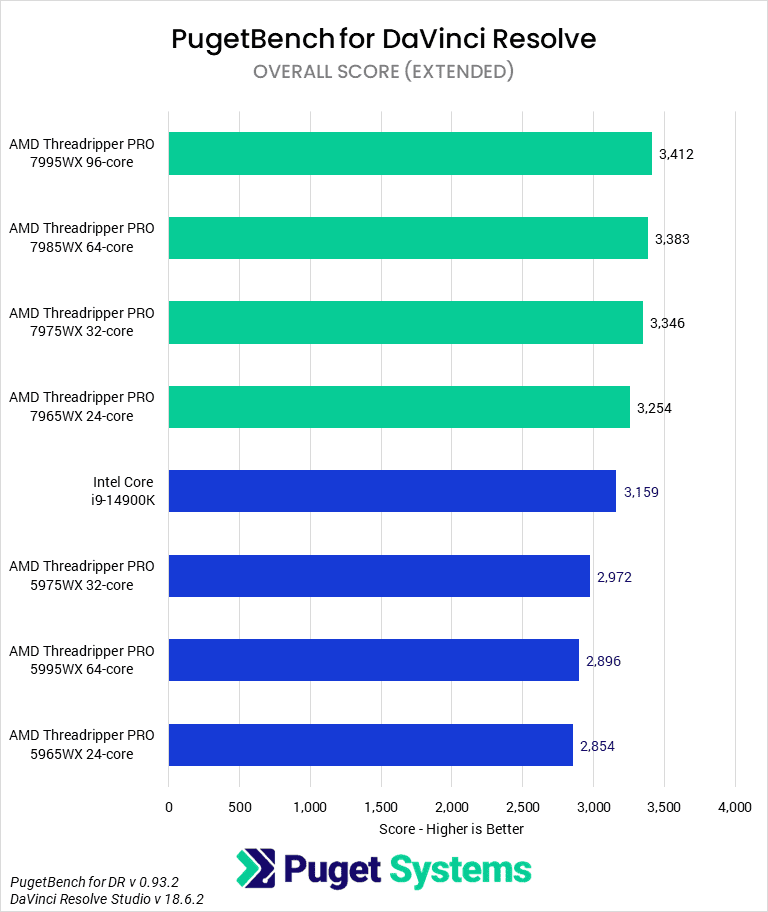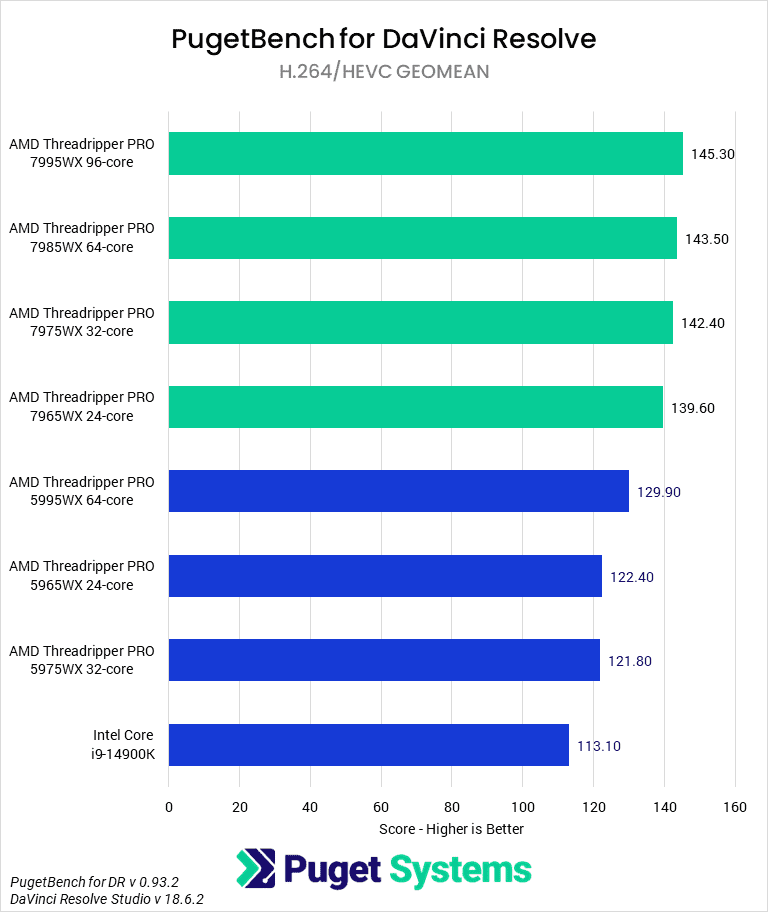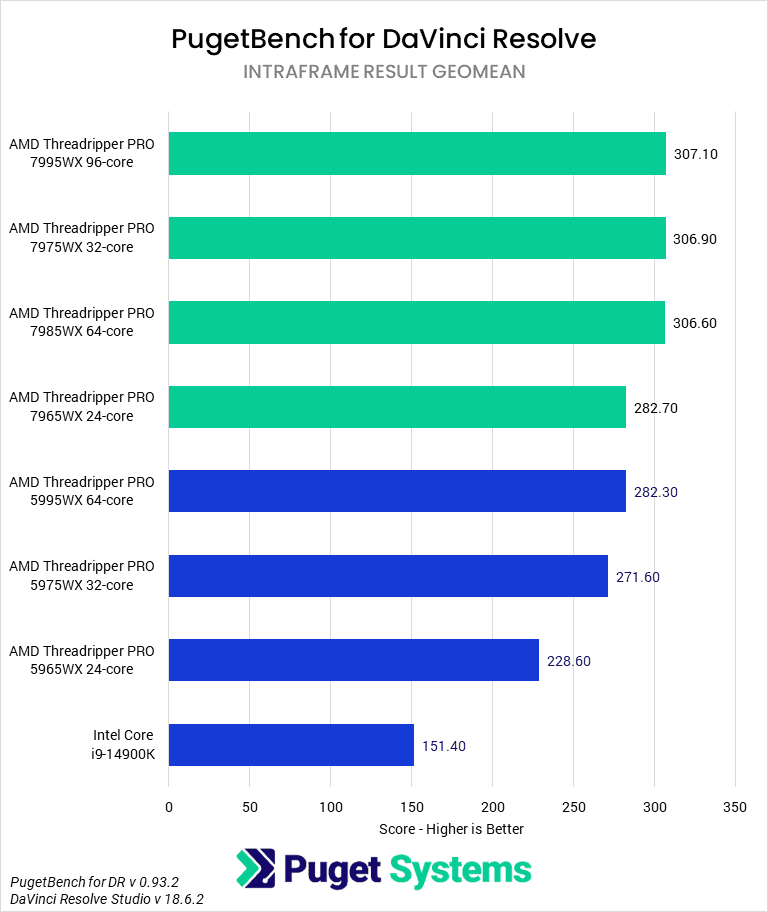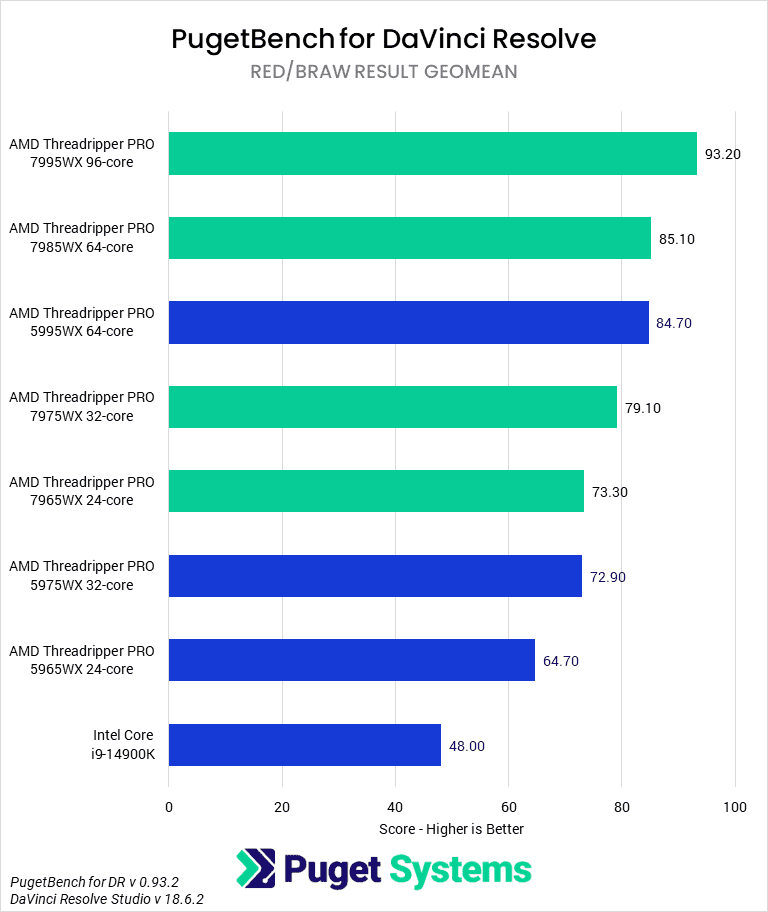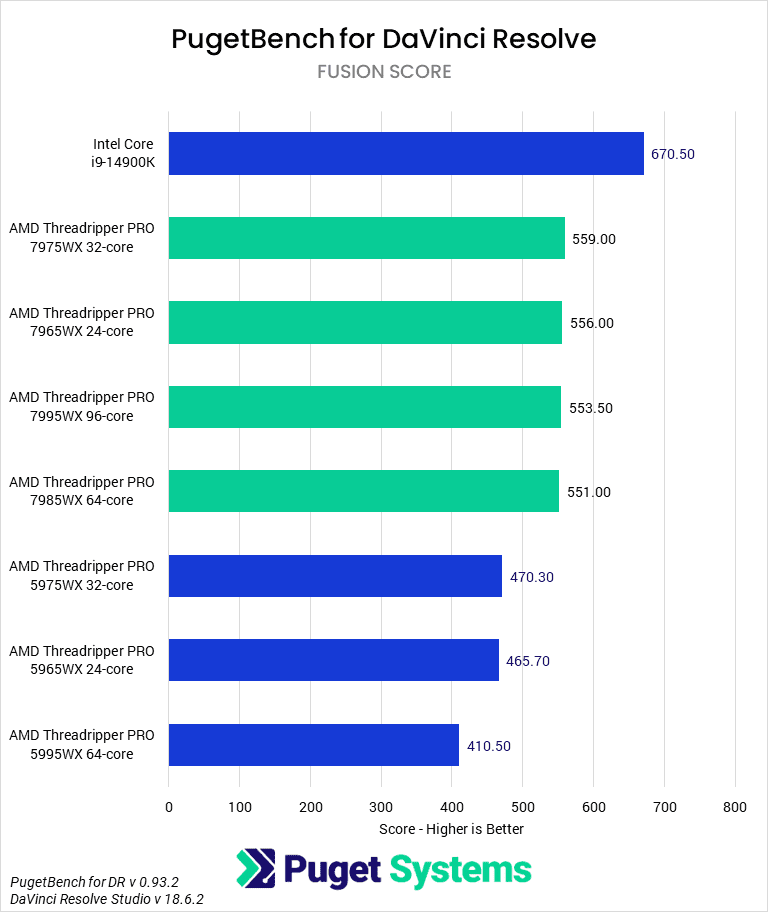Table of Contents
TL;DR: AMD Threadripper PRO 7000 WX-Series Performance in DaVinci Resolve Studio
With an application like DaVinci Resolve Studio that makes heavy use of both the CPU and GPU, upgrading either component alone can often contribute less than it may in an application that is focused more on a single type of component. Even with this being the case, the new AMD Threadripper PRO 7000 WX-Series showed significant gen-over-gen performance gain compared to the previous generation Threadripper PRO 5000 WX-Series, averaging about 15-20% higher overall performance.
That performance also puts AMD firmly in the lead over Intel Xeon W-3400, to the tune of about 10% overall. That includes many aspects of Resolve that don’t scale well (such as Fusion), however. If we focus on the elements of Resolve that benefit from having a high core count CPU, such as RAW media processing, AMD takes a much larger lead. It changes depending on the specific models you look at, but ranges from around 15% at the higher counts, all the way up to ~40% with the 24-core 7965WX.
Introduction
Recently, we reviewed the Threadripper 7000 line in a range of Content Creation workflows and found that the new Threadripper processors placed AMD in the lead over Intel Xeon W in every workload we tested. However, AMD has an even higher-end segment called Threadripper PRO 7000WX that, while it launched at the same time as Threadripper, had an industry-wide motherboard shortage that prevented us from doing more than a set of preview testing to gauge how the PRO CPUs may perform.
Today, we can finally fully test the new AMD Threadripper PRO 7000 WX-Series to see how they perform in DaVinci Resolve Studio. The big difference between Threadripper and Threadripper PRO is that the “PRO” line includes twice the number of memory lanes (8 channel vs 4 channel) and more than twice the number of PCIe lanes (128 vs 48). In addition, the PRO line also includes a 96-core processor for those workloads that benefit from having a massive number of CPU cores.
While we don’t expect the number of memory channels will be too impactful for DaVinci Resolve, or the 96-core to provide a meaningful performance boost outside of multitasking situations, the massive number of PCIe lanes could be a consideration for high-end workflows. The 48 lanes on Threadripper 7000 are already enough for three GPUs (or two GPUs and a video monitoring card), which is already plenty for the vast majority of workflows – especially given that the wattage of modern GPUs can make it very difficult to use more than two cards.
But, if you have a workflow that demands more than three GPUs in a desktop configuration, or you need those PCIe lanes for a large number of NVMe storage drives, Threadripper PRO is likely your best bet to get the job done. Intel Xeon W-3400 is the other alternative, and the performance analysis we will be doing in this article will help you make the call between going with Intel or AMD for those workflows.
If you want to see exactly where (and by how much) it may make sense to invest in the PRO line over normal Threadripper, we have a dedicated AMD Threadripper 7000 vs AMD Threadripper PRO 7000WX for Content Creation article. But in this post, we want to focus on the performance of the Threadripper PRO 7000 WX-Series compared to the previous generation Threadripper PRO 5000WX and the Intel Xeon W-3400 line. In addition to Threadripper PRO and Xeon, we will also include the Intel Core 14900K to provide some context for how AMD Threadripper PRO compares to a more typical CPU choice for this type of workload. This is especially important for video editing, as the 14900K includes Intel Quick Sync, which can provide a performance boost for H.264 and HEVC media compared to using your GPU to process that type of codec.
Because there are so many CPUs to examine, we will break our analysis down into Intel vs AMD (AMD Threadripper PRO 7000WX vs Intel Xeon W-3400) and performance versus the previous generation (AMD Threadripper PRO 7000WX vs AMD Threadripper PRO 5000WX)

To learn more about how the new AMD Ryzen Threadripper PRO 7000 WX-Series processors perform in other workflows, we have compiled an overview in our AMD Ryzen Threadripper PRO 7000WX Content Creation Review article. That post also includes more detailed information on the CPU specifications and test results for various applications: Photoshop, Lightroom Classic, Premiere Pro, After Effects, Unreal Engine, Cinema 4D, Blender, and V-Ray.
In addition, although all the new AMD CPUs have a TDP of 350 W, TDP is rarely the whole story. To see how much power these chips use to complete tasks, check out our Power Analysis: AMD Ryzen Threadripper 7000 article. That is specifically looking at the non-Pro models, but both Threadripper lines have the same power draw and can be considered interchangeable when it comes to CPU power draw and cooling.
Raw Benchmark Data
We design our benchmarks to cover many workflows and tasks to provide a balanced look at the application and its hardware interactions. However, many users have more specialized workflows. Recognizing this, we like to provide individual results for benchmarks as well. If a specific area comprises most of your work, examining those results will give a more accurate understanding of the performance disparities between components.
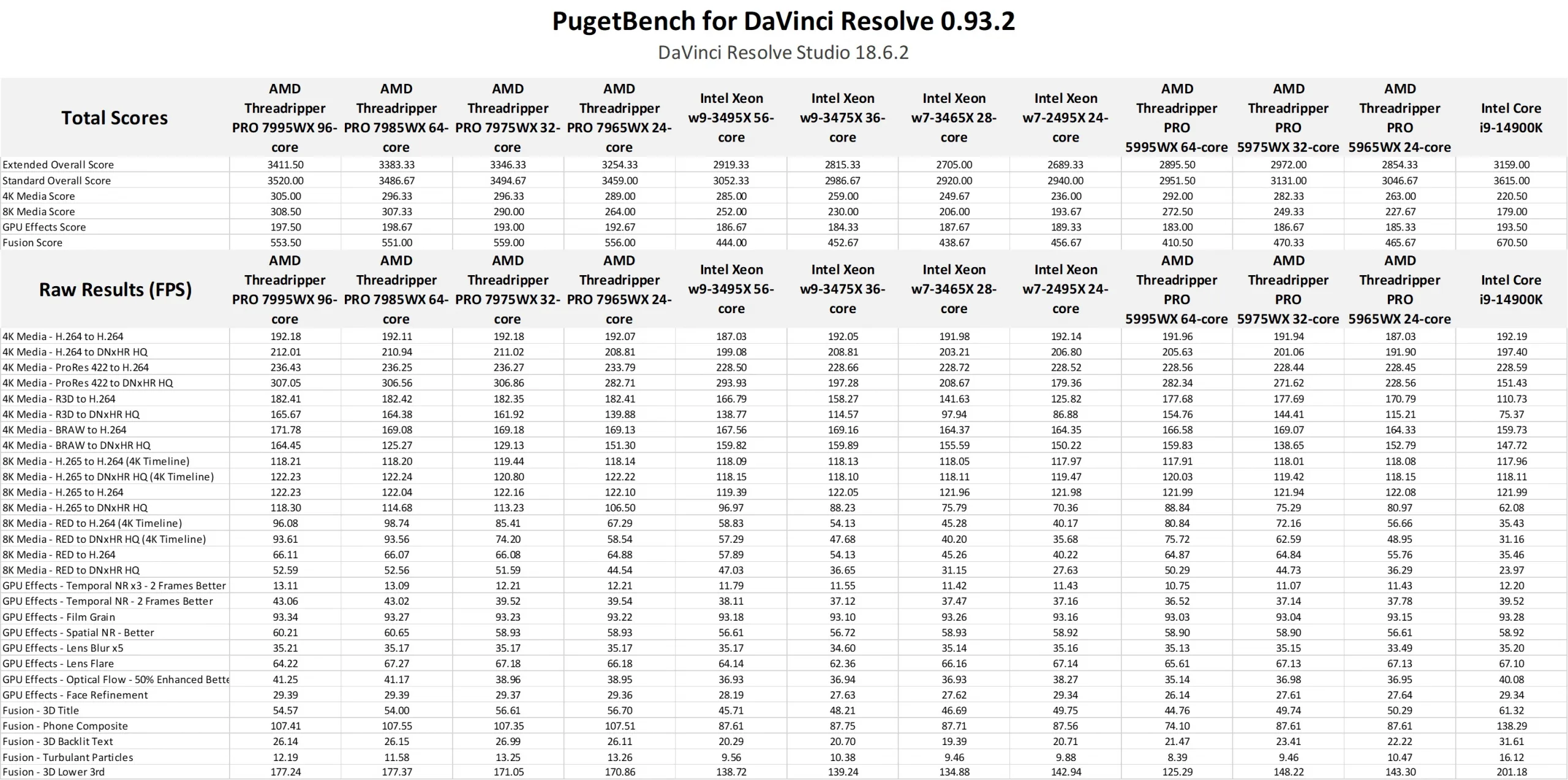
AMD Threadripper PRO 7000WX vs Intel Xeon W-3400 for DaVinci Resolve Studio
Video Editing applications like DaVinci Resolve are among the more complex workflows we look at for CPU performance, as the best CPU depends on the type of media you are working with. LongGOP codecs like H.264 and HEVC (chart #2) are among the most commonly used and are a bit different in that the hardware decoding and encoding capabilities of your system are often more important than the raw power of your CPU. Something as powerful as Threadripper can brute force its way through many of these codecs, but for specific flavors like HEVC 4:2:2 10-bit, there is no replacement for technology like Intel Quick Sync (found on the Intel Core family) that can be used for hardware decoding.
On the other hand, Intraframe codecs (chart #3) like ProRes and DNxHR are purely CPU-based. However, they are also among the easiest to work with, so a CPU with a lower benchmark score is often still well beyond the “good enough” level for most users. Lastly, RAW codecs (chart #4) like RED, ARRIRAW, and BRAW are a mixed bag in how they use your system but often benefit from having both a powerful CPU and a powerful GPU.
DaVinci Resolve is also unique because it includes Fusion (chart #5), which is used for motion graphics and VFX. Unlike the rest of Resolve, Fusion is primarily single-threaded, which typically makes an Intel Core or AMD Ryzen CPU better in terms of raw performance than Threadripper or Xeon (by about 20% in this case).
With that explained, we can look at how the new AMD Threadripper PRO 7000 WX-Series compares to the Intel Xeon W-3400 line. As you can likely tell from the fact that the new Threadripper PRO processors take all four of the top spots in our chart, these new CPUs do very well. Even the 7965WX 24-core manages to solidly beat the fastest Intel Xeon W-3400 processor to the tune of about 10%. That isn’t a massive difference, but AMD’s lead grows if you focus on specific workflows that really benefit from this type of CPU, such as processing RAW media like RED and Blackmagic RAW.
For that type of workflow, AMD takes between a 13% and 40% performance lead, depending on which model you look at. The performance difference is larger at the lower core counts, with the 7965WX 24-core beating the Intel Xeon w7-2495X 24-core by a massive 40%. The 7975WX 32-core, on the other hand, is only 21% faster than the Xeon w9-3475X 36-core, and the 7985WX 64-core is 13% faster than the Xeon w9-3495X 56-core. AMD’s lead increases a bit to 23% with the 7995WX 96-core, although at $10,000, that processor is significantly more expensive than anything in Intel’s Xeon W-3400 line.
Overall, like many other applications, the exact benefit of AMD Threadripper PRO 7000WX over Intel Xeon W-3400 will depend on what you are doing. On average, AMD has a relatively modest 10% performance advantage over Intel, but that can grow all the way up to around 40% depending on what type of codec you tend to work with and the exact processor model you are interested in.
AMD Threadripper PRO 7000WX vs AMD Threadripper PRO 5000WX for DaVinci Resolve Studio
If you are interested in how the AMD Threadripper PRO 7000WX CPUs compare to the previous generation, you need to be aware that AMD introduced a price increase in this generation. The exact amount varies, but ranges from $250 with the 24-core model, to $600 with the 32-core, and $850 with the 64-core. In addition, the 96-core is priced well above anything from the previous generation – coming in at a staggering $10,000 for the CPU by itself. Even with this price increase, a core-to-core comparison is the closest we can do from a price perspective; just keep in mind that the gen-to-gen performance gain needs to be enough to also overcome the price increases with this generation.
Something else to note is that while we didn’t see much performance degradation with the new processors once we crossed the 32-core barrier as we did in our Photoshop testing, there are diminishing returns for many parts of Resolve once you get above 32 cores. Some aspects, like processing RAW media, scale nicely and show a benefit with even the 7995WX 96-core model, but others hit a performance wall. However, the good news is that even in Fusion (which with previous generations, showed performance degradation above more than 32 cores), the worst that happens with Threadripper PRO 7000WX is that you might not see an increase in performance, not that performance can get worse.
Overall, we are looking at about a 15-20% gen-over-gen performance increase with the new Threadripper PRO 7000 WX-Series. This isn’t as much as we saw in our testing for other applications like Adobe After Effects, but it is larger than others like Adobe Premiere Pro, and handily covers the price increase AMD introduced with this generation of Threadripper PRO.
How Well Do the AMD Threadripper PRO 7000WX CPUs Perform in DaVinci Resolve Studio?
With an application like DaVinci Resolve Studio that heavily uses both the CPU and GPU, upgrading either component alone can often contribute less than it may in an application focused more on a single component type. Even with this being the case, the new AMD Threadripper PRO 7000 WX-Series showed significant gen-over-gen performance gains compared to the previous generation Threadripper PRO 5000 WX-Series, averaging about 15-20% higher overall performance.
That performance also puts AMD firmly in the lead over Intel Xeon W-3400, to the tune of about 10% overall. However, that includes many aspects of Resolve that don’t scale well (such as Fusion). If we focus on the elements of Resolve that benefit from having a high core count CPU, such as RAW media processing, AMD takes a much larger lead. It changes depending on the specific models you look at, but ranges from around 15% at the higher counts, all the way up to ~40% with the 24-core 7965WX.
It is worth noting that even though Threadripper PRO 7000WX does very well in DaVinci Resolve, it may not be the best choice for every workflow. For example, if you primarily use H.264 or HEVC codecs and don’t need more than one or two GPUs, an Intel Core 14th Gen processor may be a better choice due to the hardware decoding capabilities of Intel Quick Sync. Second, the additional feature set of Threadripper PRO (8-channel RAM, 128 PCIe lanes, and the 96-core model) is only going to come into play for extremely high-end workflows that need more than three GPUs or can justify the investment of the 96-core 7995WX. For the majority of DaVinci Resolve users, the normal Threadripper 7000 line will save you a lot of money and still get you everything you need from a platform and performance standpoint if you want a deeper dive .
But, if your overall workflow does benefit from the features found in Threadripper PRO, it is a fact that the new 7000 WX-Series are the fastest processors we have tested to date for DaVinci Resolve. Just remember that every application uniquely utilizes hardware differently, so our results here don’t necessarily translate to any other application. If you use other applications as well, we recommend checking out our AMD Ryzen Threadripper PRO 7000 WX-Series Content Creation Review article, which includes a broad overview of results for several different applications. If you use other software packages, it also has links to our in-depth testing articles for content creation: Lightroom Classic, Photoshop, After Effects, Premiere Pro, Unreal Engine, Cinema 4D, Blender, and V-Ray.
Finding the perfect workstation doesn’t have to be complicated. Explore our solutions page for a curated selection of recommended systems for a multitude of applications and workflows, or visit our custom configuration page if you already know the ideal hardware for your needs. If you need assistance with tailoring a system to a unique workflow or have any other questions, we encourage you to reach out to our dedicated technology consultants.