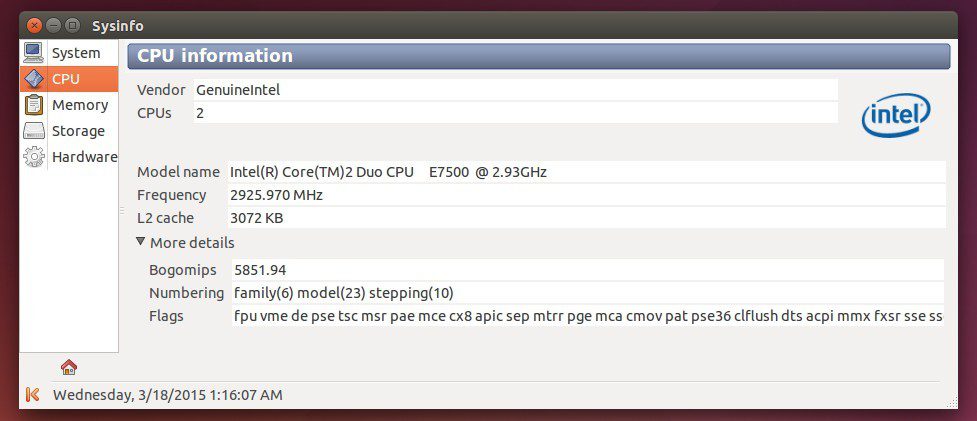Table of Contents
We all utilize hash commands (terminal) for a number of functions in Linux but you know, sometimes it’s nice to have a GUI. This is the first in a series of posts that will provide some useful GUI based tools for your Linux environment. I felt the best place to start was with hardware information collecting.
Sysinfo
SysInfo is probably the simplest and most concise. A small, low impact applications that shows hardware details simply and intuitively. To install on Ubuntu/Mint use the following commad:
sudo apt-get install sysinfo
Hardinfo
For more details hardware analysis and system benchmarks with reporting let’s use Hardinfo. There is a neat Summary option that will display overall system information. Clicking in the left column on a particular device will show detailed description and status. To install Hardinfo on Ubuntu use the following commands:
sudo apt-get install hardinfo
To install Hardinfo in Fedora:
sudo yum install hardinfo
Alternatively you can download an extractable package directly from SourceForge:
https://sourceforge.net/projects/hardinfo.berlios/files/latest/download
I-Nex
If you are familiar with Windows and CPU-Z you will enjoy I-Nex as it's a very similar interface and has as much or more function. Hardware details on Motherboard, CPU, GPU and peripherals as well as OS details, Linux distro name, version, X. Org version and even Kernal information. To install I-Nex on Ubuntu/Mint use the following commands:
sudo add-apt-repository ppa:i-nex-development-team/stable
sudo apt-get update
sudo apt-get install i-nex
Additionally a full breakdown of install commands depending on distro is available here:
http://i-nex.linux.pl/install/
LSHW-GTK
For a very basic hardware information GUI, lshw-gtk is hugely useful. It is based on the lshw command and provides significant details and information along with export functionality.To install lshw-gtk use the following command in Ubuntu/Mint
sudo apt-get install lshw-gtk
Use your terminal window to launch using:
lshw-gtk
CUDA-Z
As a preview into my next posting I am including a GPU reporting software. This last one does no reporting on CPU and focuses entirely on GPU showing basic information about CUDA-enabled GPUs. Working with nVidia Geforce, Quadro, Tesla cards and ION chipsets. CUDA-Z is not compatible with 3rd-party linux drivers for NVidia so make sure you have the current official Nvidia version for which I have included a guide.A download link for CUDA-Z is available here:
https://sourceforge.net/projects/cuda-z/files/cuda-z/0.10/CUDA-Z-0.10.251-64bit.run/download
How to install the latest nVidia driver in Ubuntu:
http://www.linuxandubuntu.com/home/how-to-install-latest-nvidia-drivers-in-linux
Need help with your Puget Systems PC?
If something is wrong with your Puget Systems PC. We are readily accessible, and our support team comes from a wide range of technological backgrounds to better assist you!
Looking for more support guides?
If you are looking for a solution to a problem you are having with your PC, we also have a number of other support guides that may be able to assist you with other issues.