Microsoft announced Windows 11 at an event on June 24th, this article will cover some of the new features being introduced. A developer version of Windows 11 is currently installed on a VM and we are testing, learning, and taking pictures.


Microsoft announced Windows 11 at an event on June 24th, this article will cover some of the new features being introduced. A developer version of Windows 11 is currently installed on a VM and we are testing, learning, and taking pictures.

The announcement of Windows 11 has resulted in many Windows 10 owners wanting to proactively ready their system to upgrade to Windows 11 when it is released. Some of the requirements are still subject to change but there has been enough information made public on how to prepare. This article will provide a short list on how you can prepare your system for the new operating system update later this year.
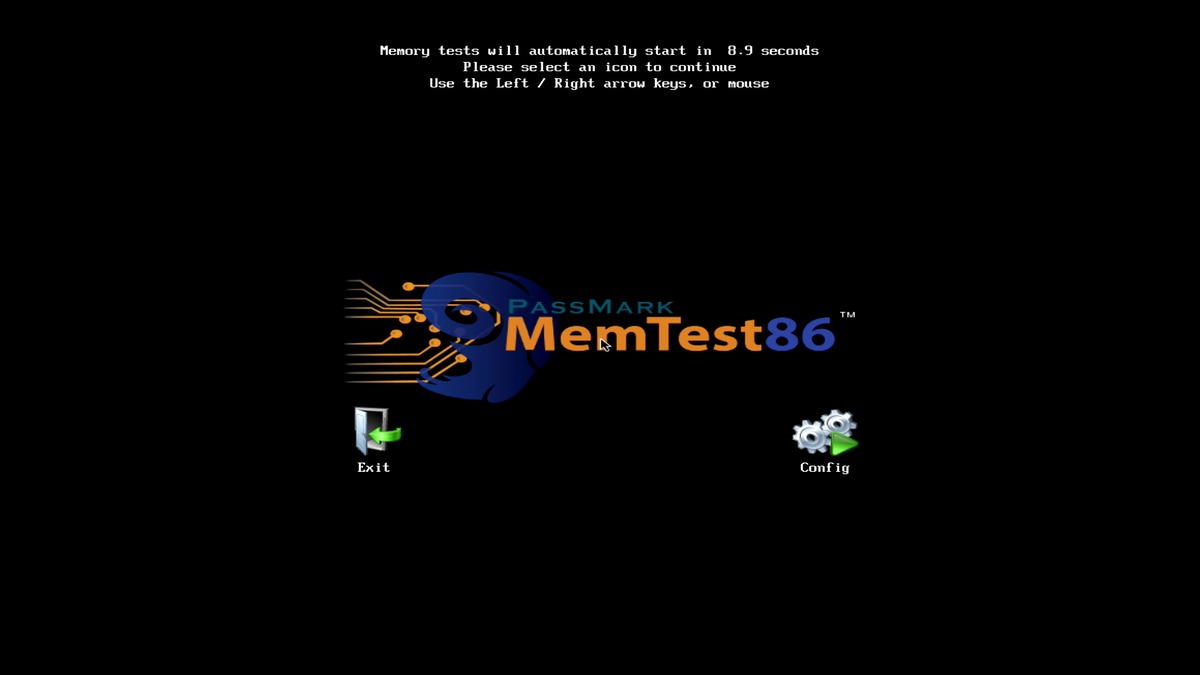
Guide of how to download, create bootable USB and run Memtest – also including instructions for running Windows Memory Diagnostic

When we send a system out pre-loaded with Microsoft Office, chances are it is already activated but in the rare occurrence that you are having troubles, check out this article for detailed solutions.
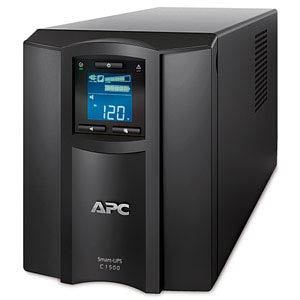
An uninterruptible power supply, also called a UPS system or UPS battery backup, protects connected equipment from power problems and provides battery backup power during electrical outages. This article explains the differences between UPS models and aims to help users select the right UPS for their computer system.

We have seen a few problems with Sleep Mode and Hibernation in Windows 10, so I wanted to write this article to explain how to turn either of them off in case you would rather not use them.

SandboxEscaper, a security researcher has released a new Windows LPE zero-day
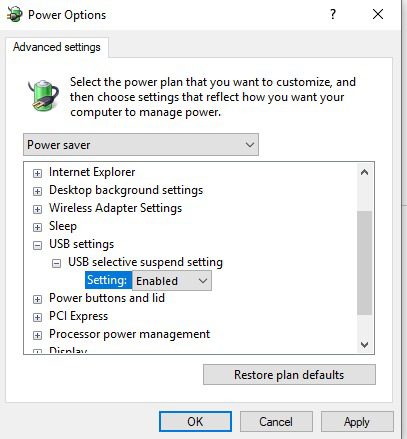
A recent Windows 10 update seems to be preventing proper sleep even when set correctly. Sometimes simply turning sleep off and back on seems to solve the problem but occasionally more work is needed, this article will cover the solutions we have found to be successful.
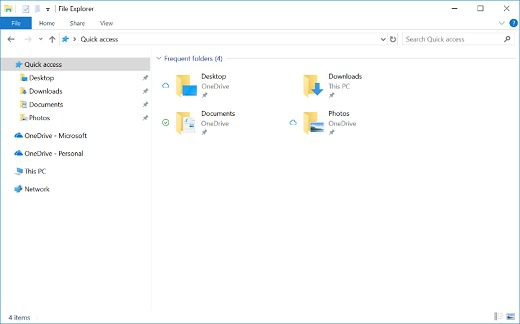
Microsoft is officially ending all product support in 2020. This means no more security updates, feature updates, patches of any kind or phone, email and chat support. This article will guide you through some of your options as well as discuss the best actions to take to keep you secure after support officially ends.
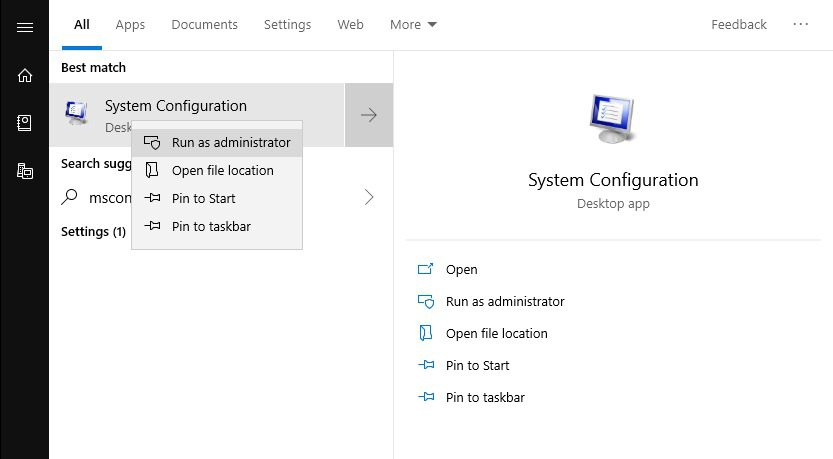
If you are experiencing issues with your system and are unsure of the cause, an easy way to eliminate software culprits is to perform a Diagnostic startup.
Many issues can be traced using the Diagnostic startup, this may be one of the most useful steps when troubleshooting a system.

X79-X399 system are seeing overclock disabled by W10 KB4100347. Microsoft, in an attempt to resolve the Spectre/Meltdown concerns, have released a number of updates and this one just happens to disable Overclocking on certain platforms. This article will explain the issue along with what you should do about it.
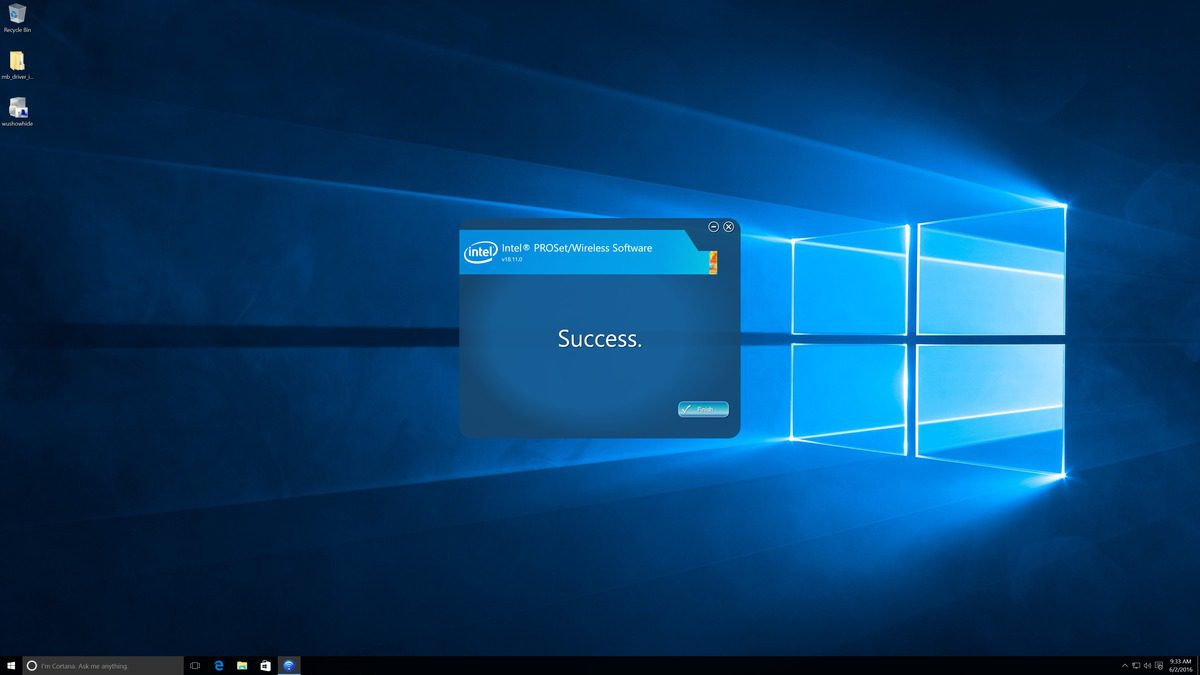
Windows 10 version 1903 will release soon, and with it comes a new ‘feature’ they are referring to as “reserved storage”. This reserved storage will ensure proper performance and successful updates, hopefully eliminating the possibility of another data loss like the 1809 update fiasco.
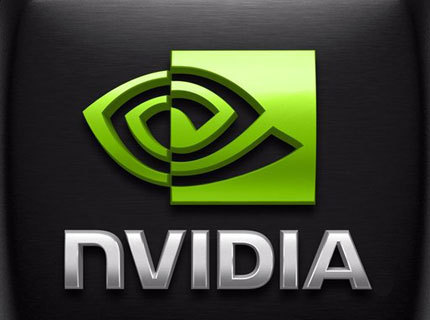
NVLink is enabled in different ways depending on what video cards you have, so we have compiled instructions for multiple GeForce and Quadro models. Once you’ve gone through those steps, though, it can be helpful to have a quick way to test and make sure it is working. We have put together a small program that does just that – and reports which video cards in a system are connected via NVLink as well as how much bandwidth they have between them.
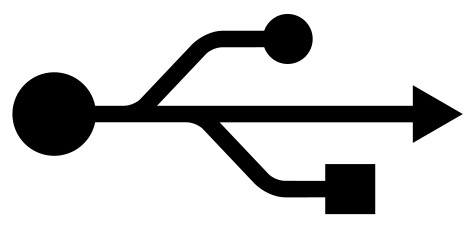
Are you having trouble with your USB devices not being recognized after your system wakes up from sleep mode? Check out this guide where we cover the Windows USB Selective Suspend feature and how to disable it.

Experiencing the well known blue screen of death, dramatic slowdowns, software instability, or simply want to know your options for restoring your Windows 10 system? This article will go over the recovery options available within Windows 10 to return your system to a stable point. Knowing WHICH restore option to use to when, will help get your system back up and running quickly and efficiently.

Have you plugged in a second or third display and need to set it up? Check out this guide where we cover how to configure multiple displays in Windows 10.