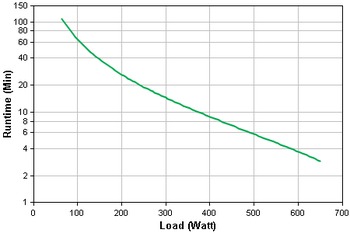Table of Contents
What is an uninterrupted power supply?
An uninterruptible power supply, also called a UPS system or UPS battery backup, protects connected equipment from power problems and provides battery backup power during electrical outages. Some UPS systems also regulate and protect attached equipment from abnormal voltages. All UPS systems have two critical functions: to provide battery backup power and to protect equipment from power surges and line noise interference.
UPS Types
There are three main types of UPSs: Standby, Online, and Line Interactive. There are more than three types but the others are mostly a hybrid of two or more of these main types and we will not be discussing those models in this article.
Here is a breakdown of the individual UPS types mentioned above:
Standby
The Standby UPS (sometimes called “Offline UPS” or a “Standby Power Supply”) is the most simplistic and inexpensive version of the UPS. Essentially, this type of UPS will feed power directly from the wall to the power supply of the computer until a power outage. Once the power goes out, the UPS will switch to using it’s internal battery to power the attached device (most likely a computer). The biggest drawback to this version is that the UPS waits until it detects that no power is coming from the wall before it switches to battery power. It is possible in that short amount of time, called the “switch time” or “transfer time”, the computer that is connected to it might not be able to run without interruption. This could cause loss of important, unsaved, data. Unfortunately, some Standby UPS manufacturers will also remove the UPSs ability to filter the incoming power and also the surge suppression in these types of UPSs as a cost-saving measure. Which, in our opinion, are two of the most valuable UPS features available in a UPS.
Online
Online UPSs (sometimes called either a “True UPS” or a “Double Conversion UPS”) are similar to Standby UPSs but have some notable differences as well. In an Online UPS, the power comes from the battery of the UPS and the power from the wall is constantly recharging the battery. It is similar to using a laptop while it is plugged in. If the power goes out, it will keep running until the battery dies.
Some of the benefits of using an Online UPS is that there is no “transfer time” should you lose power. Second, and maybe even more importantly, is that by having all the wall power going through the battery, there is another level of protection from any surges or drops in voltage coming off the wall power. Surges and voltage drops can wreak havoc on computer systems and even potentially cause damage.
Online UPSs are generally only available in larger sizes over 5,000 VA. They usually come in at a higher price point than Standby UPSs but can result in substantial energy savings costs for large units and more substantial protection overall.
Line Interactive
Line Interactive UPSs are totally different from the Standby or Online versions we already discussed. In a Line Interactive UPS, the power from the wall flows in to the Inverter/Converter in the UPS. The power is then split in to both AC and DC current. The DC charges the battery of the UPS and the AC flows to the power supply of the computer. When power is lost to the wall, the computer gets all of its power from the battery in the UPS.
Line Interactive UPSs do still have transfer time when power is lost, but it is a faster response than in Standby models. Additionally, Line Interactive UPSs “filter” the AC current coming from the wall through the inverter, so they smooth out the static and spikes of wall power that could be transferred to the computer.
Do you require data line surge protection?
Data and audio/video lines connected to your equipment represent an unlocked “back door,” allowing surges to enter and damage or destroy sensitive electronic components. Our recommendations would be to select UPS models that have RJ11 jacks, RJ45 jacks or coaxial connectors if you are interested in protecting equipment against surges on connected phone, network or coaxial lines.
UPS Features explained
When you go to purchase a UPS backup unit, you may notice some of these items listed as added features. Here is a breakdown of what each of these features are.
-
Energy-Saving Models- Eco-Friendly UPS models reduce energy consumption and associated costs
-
Communication Ports – Most UPS systems have built-in USB, serial (DB9), and/or contact closure communication ports. These enable power management, and additional surge protection to connected peripherals, and automatic unattended shutdown; systems will shut down when not in use for a certain amount of time.
-
Multifunction LCD Control Panel- An LCD screen may allow access to the advanced features of the UPS system without a computer. It can display helpful information like input voltage or battery capacity. The LCD typically has a backlight. If you plan to use the UPS system in a darkened home theater setting, make sure you can dim the backlight to minimize distractions.
-
User-Replaceable Batteries- Most UPS models feature a removable panel for internal battery replacement. Tripp Lite offers a complete line of replaceable battery cartridges. This could be a great feature if and when the battery no longer holds its charge. Instead of having to replace the entire UPS, you can just get a new battery pack.
-
Lithium Batteries- Select UPS systems have lithium iron phosphate (LiFeP04) batteries. Compared to lead-acid batteries, lithium iron phosphate batteries offer longer life, more cycles and faster charging to 100% capacity.
-
Extended Runtime- Select UPS systems accept external battery packs to extend runtime during a blackout.
-
Muted Alarm- Audible Alarms indicate various UPS functions. Select UPS systems have the audible alarms muted at the factory for use in quiet environments. A muted alarm could be good in areas where the alarm could interfere with ongoing work, like in a recording studio. However, if sound levels are not a factor then not having the alarm muted could be a good thing so you know when something is wrong with the UPS or if power from the wall has been lost.
-
Cooling Fan- Larger UPS systems typically have built-in cooling fans, which may affect the noise level of your environment during operation. Typically, the more power that is flowing through the UPS will cause more heat to build up. If the UPS gets hot enough it could shorten the life of the UPS, the UPS could fail, and could even cause harm to your systems. These fans help to keep the UPS cool and running optimally.
-
Hot-Swap Repair/Replacement- Even UPSs need maintenance from time to time. A UPS with a Hot-Swap UPS System will allow for servicing the UPS without having to completely shutdown the connected systems. They have a detachable power disruption unit with manual bypass switch that enables live UPS repair or replacement.
-
Remote Power Management- Network management cards turn any network/server UPS equipped with a network card slot into a managed device on the network. You can remotely monitor energy usage and reboot unresponsive equipment from anywhere. The optional network card allows comprehensive management via SNMP, Web, SSH or telnet. The card has an Ethernet port, allowing you to access advanced monitoring, control and notification features over the network without directly connecting the UPS to a computer. The card also supports one or more optional sensors for remote temperature, humidity and contact closure monitoring. Some network/server UPS systems include a pre-installed network card. This feature would be especially valuable to those operating in an enterprise level environment because it would allow them to prioritize power to the most import systems and turn power off as needed to less critical systems.
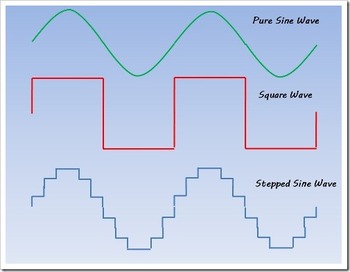
Looks complicated right? Don’t worry I’ll explain it.
Sine Wave and why it is important
The power that comes straight from the wall is Alternating Current (AC). This form of current alternates the amount of current flowing from the wall to the device connected. The other form of current is Direct Current (DC). This current provides the same amount of voltage at all times, so there is no wave to it, simply a flat line. The power supplies in most computers will start with the assumption that it is going to be plugged directly into the wall, so it expects to receive an AC current. It then takes this AC current and converts it to the DC that the components of the computer need.
Some more budget-friendly UPSs will attempt to mimic the sine wave that comes straight from the wall by using a “simulated” or a “stepped” sine wave. These look like the steps on a staircase as the current increases and decreases. Higher-end UPSs are able to mimic the standard, or “pure” sine wave far better, or be nearly identical to the AC coming from the wall.
Why does this matter? Well, most modern power supplies are far more efficient than models from even a few years ago. One big reason for this is that most use Active Power Field Correction (Active PFC). This ensures that the power being sent to all of the components is being efficiently used. Systems that have Active PFC do not like being connected to simulated sine wave UPSs. This can cause stress and damage to the UPS and to the connected system. If you have a power supply with Active PFC, it is highly recommended that you connect it to a pure sine wave UPS.
How much power does your equipment require?
When purchasing an UPS, the most important considerations are the total electrical load and the runtime (after power loss) you are desiring. At the very least, the UPS must be capable of supplying enough power to keep your essential equipment running long enough for you to save important work and to safely shutdown your system.
How much backup runtime do you need?
Runtime is the number of minutes that the UPS is able to provide battery backup power to connected equipment when utility power fails. The more systems that are connected to the UPS, the more power is consumed. The more power that is consumed, the less time the UPS will be able to power everything. When choosing a UPS, it is generally recommended you chose one with an output watt capacity 20-25% higher than the total wattage of the devices you want to connect. You can use the UPS watts calculator to determine your total load. After calculating how much runtime you will have, the next would be looking at the brand and options that are offered. APC has amazing options as well as many years of reliability.
Where do you plan to install the UPS system
UPS systems come in a variety of sizes and form factors.
- Desktop models are compact to fit on a desk, protecting computers and peripherals.
- Tower models stand upright on the ground or on a desk/shelf. They are typically used in network workstations or desktop computer applications.
- Rack-mount models can be mounted in standard 19″ rack enclosures and require anywhere from 1U to 14U (U=rack space). They are typically used in server and networking applications.
While we highly recommend you get exactly the UPS unit you need with the features you want (and there’s no way to get that perfect of a fit without doing the math we outlined above along with some careful comparison shopping), a UPS is no way cheap. However, if you are looking to protect the investment you have made in your computer system, you will want to purchase one right away!
We hope this clarifies a few things on how to pick out the best UPS for your system.
Need help with your Puget Systems PC?
If something is wrong with your Puget Systems PC. We are readily accessible, and our support team comes from a wide range of technological backgrounds to better assist you!
Looking for more support guides?
If you are looking for a solution to a problem you are having with your PC, we also have a number of other support guides that may be able to assist you with other issues.